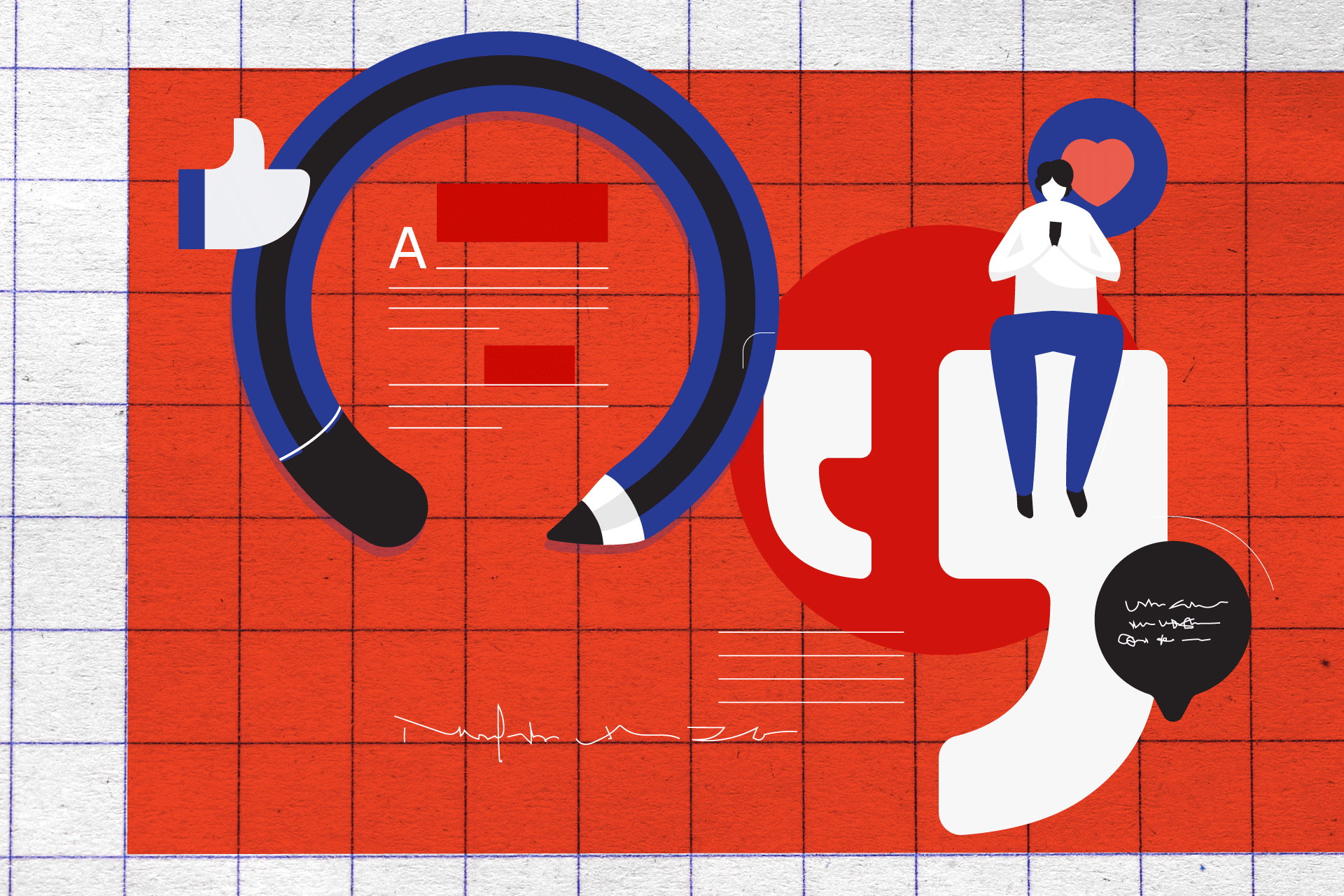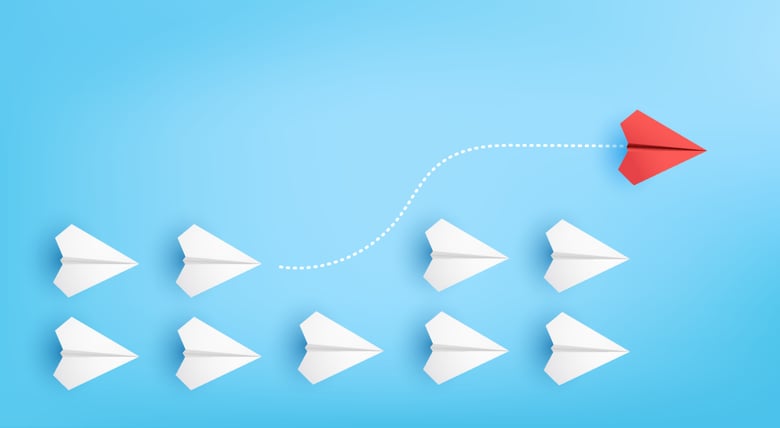Since we proposal professionals don’t have enough pressure on us during a proposal effort, I thought I’d share these handy tips to spice up your life during those all-night deadline parties!
- Don’t use any centralized document management system. Emailing files among multiple team members is fine. Even better, pass around a few flash drives. Better still, keep everything on your own computer — no one else needs to see the files until you’re done anyway.
- Don’t use the features that come with systems like VPC, Privia or SharePoint. All those “features” are pretty much useless and are just there to drive up the cost of the software. You don’t really need a centralized contact list, and no one wants a master proposal calendar with standups, reviews, and major milestones plugged in and annoying everyone with reminders and status updates. And let’s not even talk about version control.
- Don’t restrict access for anyone. There’s no reason for setting permissions for individuals or groups based on their role in their proposal (or their skill with the proposal system). Everyone on the team should be able to see all of the files. That includes subcontractors, because hey, they signed an NDA, right?
- Don’t bother establishing (or conforming to) a standard file naming convention. After all, anyone who actually opens the file can figure out what it’s about. Production can standardize the file names when they combine everything.
- Don’t create separate author folders for each writer. The authors don’t want to work with multiple folders, so let everyone post all of their boilerplate, reuse, rough drafts, sketches, and grocery lists into one place.
- Don’t create a common “current version” folder for the master files. Don’t expect the authors to post their polished work any place in particular. The Proposal Coordinator can go through all the author folders and update the master documents.
- Don’t “check out” your files whenever you work on them. Just upload a new version whenever you’re ready because it will overwrite anything else that’s up there.
- Don’t “check in” your files several times a day. In fact, don’t bother doing it even once a day. Because no one else needs to see your latest version.
- Don’t keep static copies of the files that go to color team reviews. No one will ever need to go back to check the “pens down” versions of the files anyway.
- Don’t keep separate copies of each reviewer’s comments from each review. Let the color team review and comment on the master files. They’ll probably all agree anyway, and no one will ever go back to check to see if you actually implemented their comments from the prior reviews.
There are, of course, lots of other ways to make your proposal life more interesting, but these are a few of my favorites. Implement one or more of these tips and I guarantee you’ll have the proposal of a lifetime.